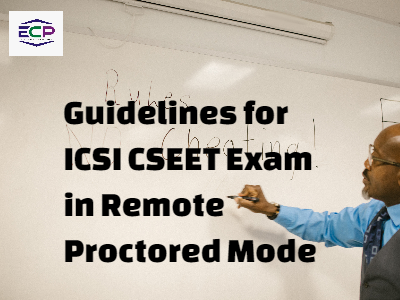Guidelines for ICSI CSEET Exam in Remote Proctored Mode
They will conduct the ICSE CSEET 2023 November session in a remote proctored mode.To participate, candidates need to meet specific IT requirements as per the guidelines. They have scheduled the examination for November 2023, and candidates are advised to review the essential instructions and guidelines.
The ICSI has decided to conduct the Company Secretary Executive Entrance Test 2023 (CSEET) for the July session via remote proctored mode, considering the ongoing COVID-19 pandemic. In this mode, candidates can take the test from the comfort of their own laptops or desktops, either at home or another suitable location. They strictly prohibit the use of smartphones, tablets, or similar devices for the test.
For those who have applied for the November session of the CSEET 2023 exam, it’s vital to adhere to the prescribed guidelines. Failure to do so may result in disqualification by the Remote Proctor in cases of misconduct during the test. They have scheduled the upcoming CSEET 2023 exam for November, 2023, and candidates will be able to download the CSEET admit card online. On the day of the exam, candidates must have both the admit card and a valid identity proof with them. You can find further instructions for the exam day in this comprehensive article.
*NOTE: The last date for CSEET registration is 15 OCT, 2023.*
For CSEET/CS: CLICK HERE
CSEET Exam Pattern Nov 2023
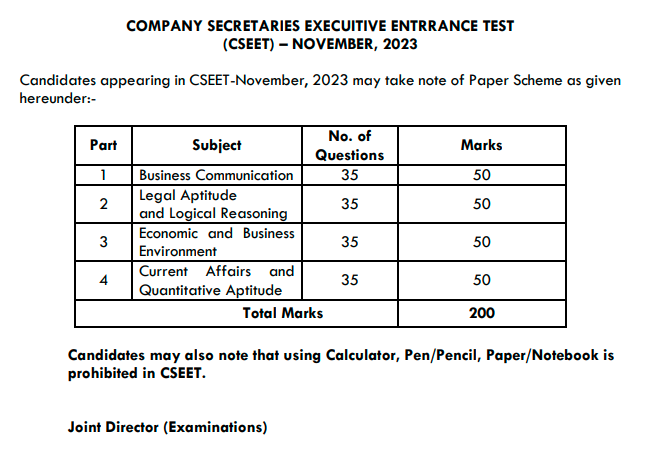
CSEET Exam Guidelines/Instructions
Part 1 – General Instructions/Guidelines
Candidates should obtain a printout of the CSEET 2023 admit card and confirm the presence of the following details, which will be provided on the admit card of CSEET 2023:
- Applicant’s name
- Photograph
- Signature
- Admission number
- Date of the test
- Timing of the test
Note: In case of any discrepancy in the CSEET 2023 admit card, candidates must promptly contact us at CSEET@icsi.edu or through our support portal: http://support.icsi.edu.
For the CSEET 2023 July session in remote proctored mode, candidates should download the Safe Exam Browser (SEBLite) on their desktop or laptop using the provided link.
The Proctor, also known as a supervisor, will continuously monitor candidates through audio and video, following the same standards as they would be monitored at an exam center.
Before taking the exam, candidates must have the following documents ready. No other documents apart from those mentioned below will be allowed to be kept nearby:
- CSEET 2023 admit card
- Identity Card issued by Government Departments, such as Passport, Driving Licence, PAN Card, UID Aadhaar Card, Voter Card.
Candidates must log in to the portal 30 minutes before the exam’s commencement. After the exam begins, no candidate will be allowed to join, and no candidate will be permitted to conclude the exam until 90 minutes have passed since the start of the test.
To pass the CSEET 2023 exam, candidates must achieve a minimum of 40% marks in each paper, i.e., Paper 1, Paper 2, Paper 3, and Paper 4. No negative marking will be applied for wrong answers.
Candidates must ensure that they have no books, study materials, handwritten or printed notes, mobile phones, pagers, digital diaries, scientific or programmable calculators, Bluetooth devices, laptops, palmtops, smartwatches, health bands, or any other electronic devices or gadgets with them during the test.
The eligibility of candidates to appear in the CS Executive Entrance Test shall be subject to the provisions of the Company Secretaries Regulations, 1982 (as amended from time to time) and the guidelines issued by the Council from time to time.
Once the exam commences, no breaks will be permitted, and candidates will not be allowed to leave until the submission.
Part 2 – Technical Requirements for CSEET July Session
| Requirements | Details |
|---|---|
| Operating System | Windows 10 (Pro, Enterprise, and Education editions) OR Windows 8/8.1 (32-bit and 64-bit) (all editions) OR Windows 7 (32-bit and 64-bit) (all editions). Note – Up-to-date Service pack, device drivers, security patches in the test-taking system |
| Processor | 2 core (4 vCPU) or above with 2.2 GHz or more clock speed. |
| RAM | 4 GB or above |
| Screen Resolution | 1024 x 768 and above |
| Browser | Chrome. Download the latest version from this link |
| Web camera | Resolution 640 x 480, 15 frames per second (fps) |
| Microphone | Standard 3.5 mm jack/internal |
| Graphics | Minimum of 64 MB of graphics memory (Internal/External). Multimedia support: sound card |
| Internet Connection | Upload 1 Mbps, Download 1 Mbps |
| Internet Speed per User | Recommended Upload 2 Mbps, Download 2 Mbps |
| .Net Framework | V4.5.2. Download from this link |
| Antivirus | ‘Any make’ should be disabled – it can be re-installed after the examination |
| Extensions | – Enable webcam and mic under Chrome settings. – Disable ad blocker/pop-up blocker |
| Download Any Desk | Link to download Any Desk |
| SEBLite.exe Download Link | Link to download SEBLite.exe |
Additional Requirements and Test Process for CSEET July Session
| Requirements | Details |
|---|---|
| Administrative Privileges | Candidates must have administrative privileges on their laptop/desktop for installations/uninstallations. |
| Uninterrupted Power Supply | Ensure uninterrupted power supply to run the system continuously during the test. |
| Test Process | Candidates will log in through their Unique ID and password on the online platform. Time schedule, website address, ID, and password will be communicated separately. |
| Remote Proctoring | Candidates will be observed by a proctor from the institute’s control room. They will receive login credentials via SMS and email. Identity verification will occur at two levels: Level 1 – Continuous facial photo monitoring. Level 2 – Displaying the admit card and ID proof after logging in. |
| System Alerts | The system will automatically collect data and alert the proctor for certain parameters: – Candidate tabs out of the test-taking window. – Older browser version is used. – Webcam is disabled. – Candidate is not looking into the camera. – Other people are visible with the test taker. – Candidate’s face doesn’t match the profile. – Microphone is muted or has low volume. – Background noise is detected. – Screen share activity is stopped. – Additional display like an extended monitor is connected. – Full-screen mode is disabled. |
| Live Proctoring | Live proctors can: – Communicate with the candidate via microphone or camera sound. – Chat with the candidate. – Capture snapshots of the candidate every minute. – Record all conversations and images, attaching them to the session protocol. Proctors will provide a positive or negative comment based on the candidate’s conduct. |
| Technical Issues | In case of technical issues, candidates can contact the helpline number at 9513850008 or 9513850025. |
| Disqualification | Candidates will be disqualified for any violation of proctor instructions. |
| Bio Breaks | No bio breaks will be allowed once the exam commences. |
| Technical Difficulties | Candidates facing issues like internet connection problems, lost connection, or power cuts can log in again and continue from the last attempted question. Proctors will report such instances to the institute. |
| Mock Test | Candidates must attempt a 1-hour mock test (dates to be notified) to become familiar with the exam pattern and mode. Details for the mock test will be sent separately to the candidates. |
Part 3 – Operating Instructions for Attempting the Test
- Sign In and Read Instructions
- Click on the ‘Sign in’ tab as instructed by the Proctor.
- Read the instructions carefully and clarify doubts with the remote proctor before starting the test.
- Answering Questions
- Each question will have options labeled A, B, C, and D.
- Click the correct option using the mouse. The chosen answer will be highlighted and saved automatically.
- Modify your answer by clicking on a different option before the timer ends.
- Ending the Test
- Do not click the “END TEST” button followed by warnings with the “PLEASE CONFIRM” button until you’ve completed all questions in all sections.
- The test cannot be restarted once the “CONFIRM” button is clicked.
- Timer
- The timer begins when the test starts, and the countdown is displayed on the right side of the test window.
- Marked for Review
- Before concluding the test, use the “Marked for Review” option by clicking the respective button if you wish to review or revisit a question later.
- Technical Interruptions
- If your laptop/desktop restarts or shuts down, inform the invigilator immediately.
- Your answers and test time will be saved, allowing you to resume the test from where you left off.
Navigational Guidelines/Instructions
- Click on the tab ‘Start Test’ below.
- Select the correct option for each question and click on the ‘next button to move to further questions.
- Use the ‘previous’ tab to move to the last attempted question(s).
- Bookmark a question by clicking on the ‘mark’ tab, and it can be removed by clicking the tab again.
- Clear your response by clicking on the ‘clear’ tab.
- The question panel will show the following changes for each question or option selection:
- Questions that are Not Visited are marked in ‘WHITE’ color.
- Questions that are Not Answered are marked in ‘RED’ color.
- Questions that are Answered are marked in ‘GREEN’ color.
- Questions that are Not Answered & Marked for Review are marked in ‘ORANGE’ color.
- Questions that are Answered & Marked are marked in ‘BLUE’ color with a tag.
- Once the test is completed, click on the tab ‘End Test’ and submit it. The end button is available on the last question only.
- Candidates can view the ‘Test Summary’ after submitting the test.
Important Note:
- The online Proctor is authorized to disqualify the candidate in case of any misconduct practices by the candidate.
- Infringement of any of these instructions shall render the candidates liable for disciplinary action, including possible cancellation of test results.
- Smoking, chewing of tobacco, betel, intoxicants, and carrying/using a mobile phone or electronic device are strictly prohibited during the course of the test.
FOR MORE DETAILS, CONTACT :-
9534443950 , 7827675575
GMAIL :-
FACEBOOK :-
https://www.facebook.com/excellentcommerce.point.1/
INSTAGRAM :-
https://www.instagram.com/excellent_commerce_point/
LINKEDIN :-
https://www.linkedin.com/in/excellent-commerce-point-004680236/
TWITTER :-